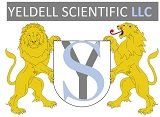AUTHORING SYSTEMS
The complexity of Authoring within the information age has increased exponentially. Gone are the days of businesses getting by with users hap-hazardly pecking away within MS Word in order to create needed documentation. In today's age, businesses are faced with creating, editing, maintaining and publishing content that often needs to adhere to strict requirements with respect to formatting, styles, fonts, margins, layout, tables, lists, figures and bookmarking. In addition, business are also now faced with understanding, creating, manipulating and leveraging the use of document metadata so end products can find their way to customers and systems can talk to one another. Yeldell Scientific is a leader in this exact area and can provide custom or turnkey MS Word Addins that enable your authors with hundreds of powerful functions on the Word Ribbon, "document-automation" utilities that auto-fill document sections, smart documents that pull live data from the cloud and global templates that empower your business with the ability to create, edit, maintain and publish any kind of documentation that needs to adhere to a corporate or industry standard.
MS Word Electronic Signature Addin
Our MS Word Electronic Signature Addin is a custom Windows application that allows you easily manage and insert Electronic Signature blocks into your existing MS Word documents.
Writn
Writn is the easy to use Windows Plugin that allows authors and content creators to save and recall formatted blocks of text, tables and images by way of a Reusable Content Library synced to Microsoft Word.
Hands Free Documents
Create properly formatted Microsoft Word documents direct from your IOS / Android mobile device or Windows Device simply by using Siri (or any other digital voice assistant) or by simply sending the content in an email!
We know it almost sounds too good to be true, but our Hands Free Document app allows you to do just that!
While on the go, or at that important meeting, simply tell Siri (or another digital voice assistant) your document content. When you return back to the office and fire-up your Windows Laptop, you automatically will have a properly formatted MS Word document waiting for you!
How It Works: The Hands Free Document system contains a custom vocabulary for various formatting actions. For example, need a Heading 1 Style? Simply say "New Heading" and then speak the content to be styled as Heading 1. Need a new paragraph, simply speak "New Line". Need a bullet, simply speak "New Bullet"....and so on.... The content is then automatically sent via Exchange Server to your Windows Laptop/PC and automatically inserted into a designated Microsoft Word Document Template and the formatting rules are then applied based on the rules of that template!
Don't believe us yet?
INSTANT CROSS REFERENCES - Tables & Figures:
- The "Instant Cross References - Tables & Figures" plug-in is a Microsoft Word utility that empowers your authors with the ability to instantly convert standard text mentions for Tables and Figures into live, bookmarked, cross-reference hyperlinks that when clicked will navigate the cursor to the existing table or figure in the document!
- The "Instant Cross References - Tables & Figures" plug-in saves time during the authoring process because your authors can now simply type the name of a table or figure that exists in the document and it will automatically turn that static text into a live cross-reference. Your authors no longer need to worry about any complex macros, downstream rendering requests or confusing MS Word formatting actions in order to easily produce documentation that is ready for submission or review!.
Arguably, this is one of the most powerful utilities we offer for Microsoft Word and is invaluable to any industry with document-intensive workflows (Biotech, Medical, Engineering, Legal, Financial, etc).
SOP CREATOR - Windows/Office Software To Quickly Create Standard Operating Procedures in Minutes
The SOP Creator is a Microsoft Software for Windows & Office 2013/ Office 365 that acts as a wizard by prompting the author for input regarding an equipment item or procedure and then populates a MS Word Document Template file with content based on (and extrapolated from) the author’s input in order to automatically create a Standard Operating Procedure in a matter of minutes.
The SOP Creator contains designed algorithms that take into account the specific way in which the user answers a series of questions and prompts and then mimics a Technical Writer's natural, logical, writing process and style by determining the type and level of detail about an Equipment, Process, Item or Material that is to be output and formatted into the SOP.
Configurable for any industry
The Reusable Source Library
is a Microsoft Word utility that empowers your authors with the ability to create, name and store reusable blocks of content (formatting, images, tables, figures, or text), to a select-able library of items and then easily recall them for insertion in any other document at a later time.
The Reusable Source Library saves time during the authoring process because specific phrasing, sentences, paragraphs, charts, etc no longer have to be created from scratch. They are simply selected from the library of reusable sources and added directly to the document in 2 mouse clicks.
Arguably, this is one of the most powerful utilities we offer for Microsoft Word and is invaluable to any industry with document-intensive workflows (Biotech, Medical, Engineering, Legal, Financial, etc). Learn more here.
Style Checker (Office App for MS Word)
Style Checker is an app that allows authors to instantly scan their MS Word document for non-conforming styles.
Via a clean interface, users can first enter any styles that they would like to have excluded from the Style Checker Search. This listing of compliant styles will automatically be remembered for all subsequent uses of the application and can be directly manipulated via the StyleChecker.txt file downloaded to desktop.
The Style Checker then scans the author's document for any styles in use (or in the Style Gallery) that are not listed on the user-defined compliant styles listing.
This app is invaluable for authors in the authors in the biotech/pharmaceutical, legal, technical writing, engineering or finance fields; or simply any author that wrestles with documents that are to adhere to a strict formatting requirement prior to review or submission.
Smart-Doc
is a Word VBA application that allows Users to design automated MS Word documents and templates by way of free text design, document cloning or by tagging the variable locations of a document. Once variable locations are tagged, the document is made reusable and content from various data sources can be pulled into the document.
Simple but tremendously effective, Smart-Doc empowers any user with the ability to design automated MS Word documents and templates by way of free text design or document cloning.
It is extremely simple to use and allows anyone to create dynamic document templates by marking up the variable locations of a document. The basic functionality allows text to be highlighted and marked as a variable in one click. Once marked as a document variable, it will appear in the Smart-Doc interface as a variable ready to be swapped out with replacement text.
The advanced functionality accepts built-in mark-up code using braces {} and properties to create options or listbox selections.
This is an invaluable tool for organizations that :
1) Use standard templates to govern their authoring process.
2) Have a rigorous authoring pipeline where documents need to be reusable.
3) Want to mark up or tag documents with variable locations for downstream authoring activities.
Many organizations have the need for a solution that allows the storage/editing of documents from a central local repository, while allowing other users on a shared network to access them.
Yeldell Scientific's Document Manager is a custom MS Word VBA Add-in that provides your organization with an all encompassing content management system and file organizer through which users manage and control documents via a slick formal interface that is intuitive, easy to use and contains point and click icons, right from within MS Word!
1) Create new documents (forms, job aids, instructions, reports, protocols, SOPs, contracts, agreements, etc...) from blank or from a designated template.
2) Checkout, Edit and Check-in documents via a secure and formal interface.
3) Send documents for Review and Approval workflows with electronic signature.
4) Annotate documents while in a review cycle...and so much more.
DIGITAL SIGNATURES
Many organizations have the need for a solution that allows authors/reviewers to provide an electronic/digital signature to documents and electronic forms. Yeldell Scientific can provide you with embed-able widgets that seamlessly integrate with your existing process and existing software to accept this digital signature.